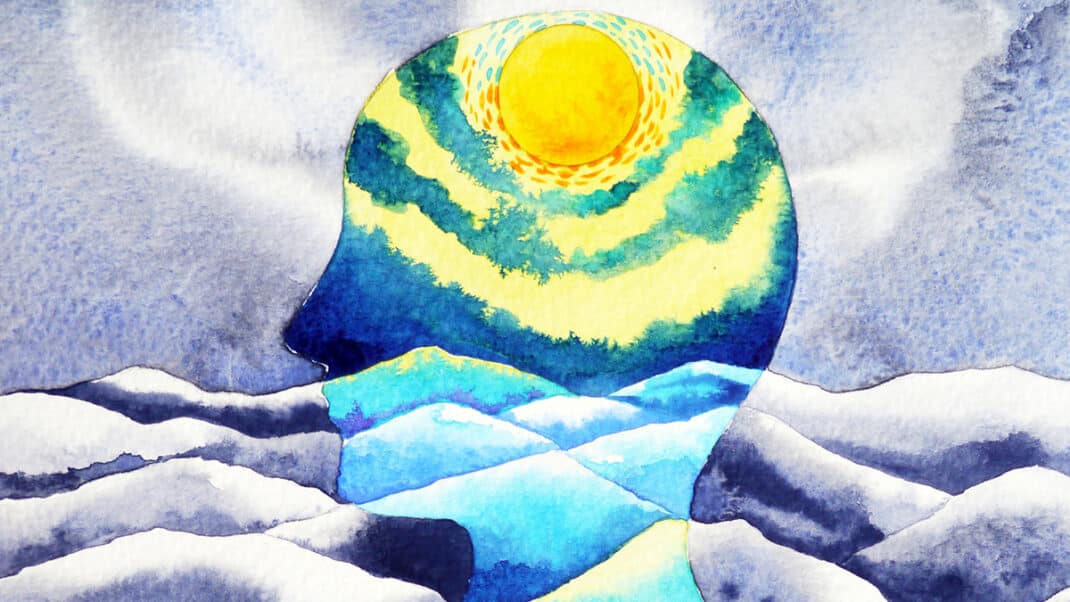The Anatomy of a Successful Website
Building a quality website may be just the thing your business needs to thrive.

Google the words personal trainer and your city. The results will reveal the good, bad and ugly of the Internet, from the stunning to the unreadable. But creating a website that lures customers and conveys the right info is achievable with some structural know-how. Discover the best ways to portray your prices, personality and perspective online and watch your website work for you.
The Bare Bones
New trainers can begin with a simple site. “A few pages are really all that’s needed to start, and it doesn’t have to be fancy,” says Donna Hutchinson, a fitness business coach and owner of On the Edge Fitness Educators, a private school for personal trainers in North Vancouver, British Columbia.
According to Jonathan Ross—owner of fitness and consulting company Aion Fitness in Bowie, Maryland, and the 2010 IDEA Personal Trainer of the Year—the basic anatomy of a successful trainer’s site should include your bio, a sign-up area for e-newsletters, a few articles and recipes, some links to useful outside organizations such as trainer-locator sites, and links to social media outlets. “Of course, using the tools and resources available at IDEA FitnessConnect (www.ideafit.com/fitnessconnect) can make this process even easier,” Ross notes.
Portraying Yourself
A quick Google search of personal training websites will reveal a bevy of “celebrity trainers,” “fitness gurus” and “#1 master trainers.” Many feature photos of the trainers themselves, scantily clad and earnestly posing with ripped muscles.
But attempting to outname and outclaim the next guy may actually turn into a trainee turnoff. “If you call yourself a celebrity or a guru, then you aren’t one,” says Ross. “Whenever I read the word celebrity in a trainer’s bio, I know right away he is desperate.”
“When someone comes across your website, they have no idea who you are,” says Todd Whitaker, an Irvine, California–based personal trainer, creator of The Fitness Camp online boot camp and owner of VT Wyatt, a marketing and Web development firm. “Every other trainer claims to be an expert, so what makes you any different?” he asks.
Your difference should be articulated in terms of client benefits, not self-given titles like “guru,” notes Ross. “Tell your site’s visitors what you will do for them and/or how you will provide an experience that is different from the average client experience; i.e., your USP, or unique selling proposition,” he says.
As for photos, posting self-portrait snaps online helps clients learn more about you, says Hutchinson. She recommends using several styles, including a headshot that represents your business and other photos representing your training niche. For example, if you are a figure competitor who wishes to train other figure competitors, it is appropriate to show photos of you posing; if you are a runner seeking coaching clients, use active shots of you racing.
Keeping Clear
Maybe you’ve seen it: that aesthetically exquisite website belonging to the company that does . . . what exactly? To prevent client confusion, all elements of your home page should concisely communicate who you are and what you do, and should answer the most frequent questions that clients will have, says Whitaker.
“The first one-quarter of the home page is prime real estate and the most important part of your website,” concurs Hutchinson. To be ultraclear, include a three- to five-word description of what you do under your business name at the top. Examples include “online personal training and video boot camp” (Whitaker’s website, www.thefitnesscamp.com); “private school for personal trainers” (Hutchinson’s website, www.edgefit.ca); or “award-winning fitness expertise” (Ross&rsquos; website, www.aionfitness.com).
Listing Prices
Deciding whether or not to list your service fees on your website can be a difficult decision. Even our experts are divided in opinion.
Trainers should “absolutely not” list their one-on-one training prices online, argues Ross. Clients could be turned off by fees they may not fully understand. “Until someone knows why you’re worth [the amount you charge], they might just look somewhere else if your rates aren’t what they were expecting,” he says. But Ross cautions that this caveat need not apply to more standardized experiences, such as small-group or boot camp sessions.
In contrast, Whitaker believes that not listing prices may hurt business. “Listing prices demonstrates confidence in what you have to offer,” he says. “[Otherwise] you give potential customers the impression that you are somehow trying to ‘sell’ them by forcing them to call in order to get a price.” Explicit fees also prequalify customers, since the prospective client who phones you does so knowing what you charge, he argues.
Your decision to list your rates or not will ultimately come down to your opinion on whether this information would be helpful for—or a hindrance to—attracting the niche of clients you want.
Other Online Info
Include online information that is not directly revenue-related—articles, healthy recipes or blog entries—to boost your professional portrayal, Whitaker says.
“The difference [clients will perceive] is in what you give away for free,” he adds. “Your non-revenue-generating content should be valuable, not just throwaway stuff. Then, you are establishing yourself as the expert, justifying your price and increasing the odds the prospect will become a client.”
Pro Web Designer vs. Doing-It-Yourself
Once you have your virtual vision, you’ll need to decide whether or not to hire pro design help.
Doing it yourself provides you with total control over otherwise costly site updates and changes, says Whitaker. He sees investing time in your own Web design education as an essential knowledge update in the age of digital media.
Thus Whitaker spent several hundred hours over several months boning up on the technical ins-and-outs of how to create a website, such as learning to use HTML coding, WordPress and programs like Dreamweaver. The result? In addition to saving thousands of dollars by building his own fitness website, he now earns extra income designing sites for other entrepreneurs. See the sidebar “Do-It-Yourself Design” for tips on creating your own website.
Hiring a Web designer, on the other hand, can save you tons of time and potentially create a better-looking, more information-filled site, says Ross. So, for the non-tech-savvy, outsourcing to a pro may be most effective.
Yet even basic design help can be expensive—starting from hundreds to thousands of dollars—and an elegant, gizmo-laden Web page may be overkill for trainers selling solely to their local market, Ross notes. To overcome such cost barriers, some trainers barter their services, offering fitness sessions to designers in exchange for Web work.
Finding help: To those preferring a pro, Whitaker says: “You should find sites you like, sites that have the quality you’re looking for. Find out who designed it. The builder of the site is usually listed in the footer, or you’ll see their logo. Contact the companies and interview them. Ask for references.” Also ask for a mockup of the designer’s proposed work before you make a hiring decision—many will oblige.
The Successful Site Secret
No matter how you envision your website, remember to keep the focus on the client’s perspective, not yours, says Ross. “Before uploading something, ask yourself, ‘How does this benefit anyone viewing my site?’ Your site is your business’s window to the world. Find success by keeping it clean, keeping it clear and seeing it through your customer’s eyes.”
SIDEBAR: Top 5 Website Woes
What are the most common mistakes seen in do-it-yourself sites? Julie Maxwell Allen, pro website designer, former personal trainer and owner of Grassroots Web in Hamburg, New York, weighs in:
- It’s full of Google ads, affiliate program ads and so on. That just makes it look cheap.
- It’s crammed with stuff. Websites designed for personal training businesses should be clean-looking, upbeat and easy to navigate.
- It’s not easily searchable. In other words, it does not take advantage of techniques (such as SEO optimization) that make it easy for your customers to locate or stumble upon.
- It has very little real information and leaves the visitor more frustrated than informed.
- It’s boring. You have 15–20 seconds to catch the viewer and entice her to stay and visit more of your site.
SIDEBAR: Do-It-Yourself Design
Creating a website involves many hours and a steep learning curve but provides future cost- and time-savings, notes says Todd Whitaker, an Irvine, California–based personal trainer, creator of The Fitness Camp online boot camp and owner of VT Wyatt, a marketing and Web development firm. A self-taught designer who learned via research and trial-and-error, he built his own revenue-generating online boot camp, www.thefitnesscamp.com. Here are his get-going steps for aspiring do-it-yourself designers:
- Where Will My Website “Exist?” Selecting a Web Host. A Web hosting company provides the virtual “location” where your website “resides” in exchange for a monthly “rent” (service fee). Whitaker recommends Bluehost (www.bluehost.com) for simpler sites, and Media Temple (www.mediatemple.net) for media-rich (more technically complex) designs.
- How Will I Build My Website? Choosing a Content Management System (CMS). A CMS is like a box of user-friendly tools that help construct the nuts-and-bolts of your site. Whitaker’s pick? WordPress (www.wordpress.org): a free, customizable website creation tool used by millions worldwide.
- What Will My Website Look Like? Finding a Theme. A theme is a prepackaged “look” for your website that includes professional-grade design elements and backgrounds. Whitaker advises forgoing free WordPress templates: “With few exceptions they’re worth about what they cost.” Instead, invest in a premium WordPress theme at Themeforest (www.themeforest.net).
- How Will People Find My Website? Get Searched. Finally, learn about Google Keyword Tools and Google Webmaster Tools, Whitaker says. Both are free-to-use and can help make your site more searchable–and boost your business’s brand.